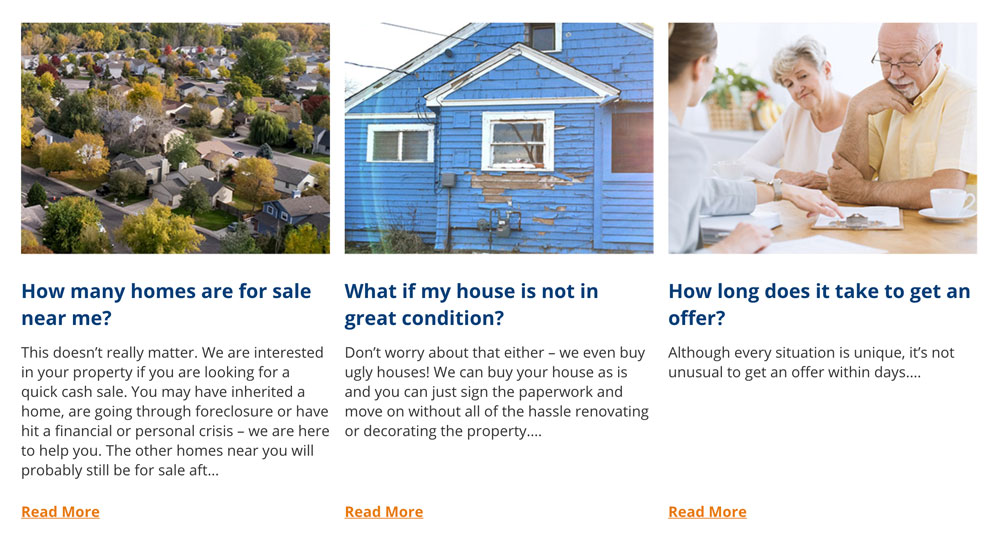How Can We Help?
FAQs
Overview
Your site comes pre-populated with generic FAQs. Feel free to add, delete, or edit as needed.
Add a FAQ
Go to Content > FAQs. Click the “Add New” button.
Question
In the Page Title field at the top of the page, enter the question.
Answer
Enter the content for your Answer into the Content Area. You can use images and links as needed.
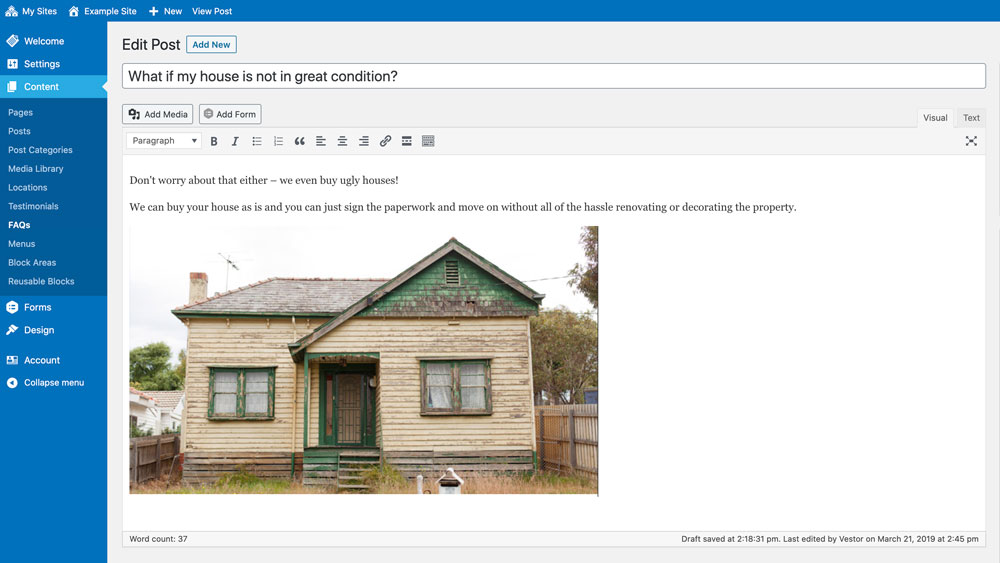
Block – FAQs List
This block displays a list of your FAQs in an accordion style, where the user can click to show / hide answers.
Options
Display Options
“Show All” – List all of your FAQs.
“Select specific FAQs” – List just the FAQs you choose. Useful for breaking them up into sections.
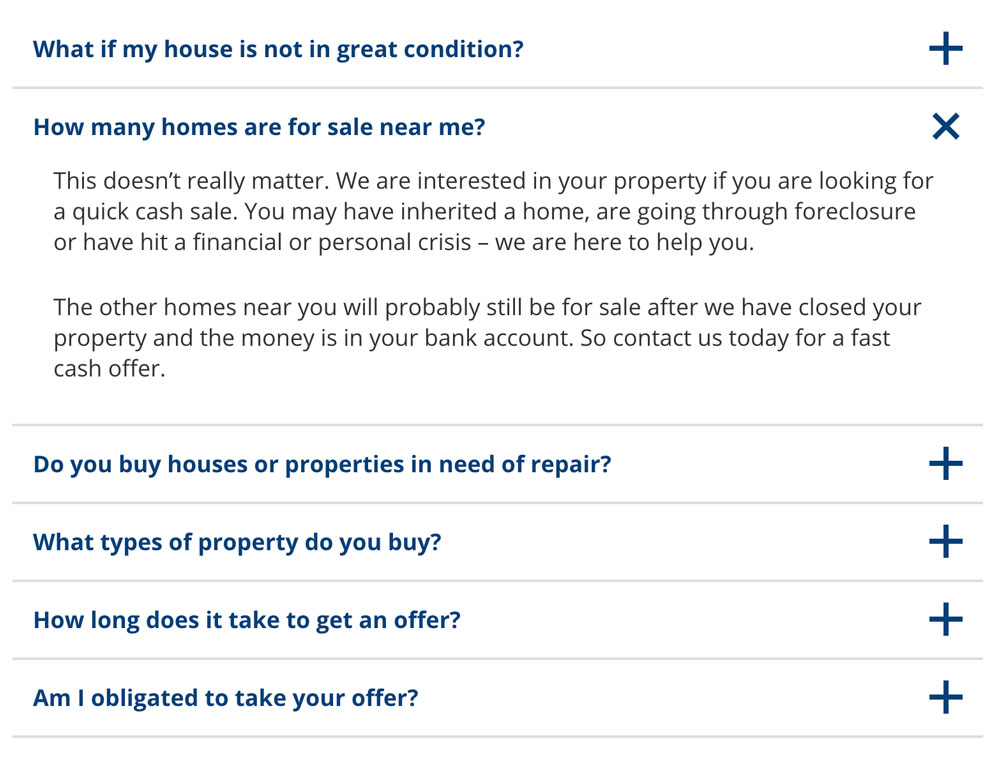
Block – Featured FAQs
This block highlights some of your FAQs, with optional images.
Options
Select FAQs Page
Select a page on your site that lists all of your FAQs. If you do not have one, you should create one before using this block. You can use the FAQs List block (above) to list them all.
Select FAQs
Select up to three FAQs to feature.
FAQ Photos
You can add a photo for each FAQ you selected. Upload or choose from your Media Library.