How Can We Help?
Domain Mapping
Go to Settings > Domain Mapping.
Enter your domain (excluding http:// or https://) under “Map new domain name” and click the “Map domain” button.
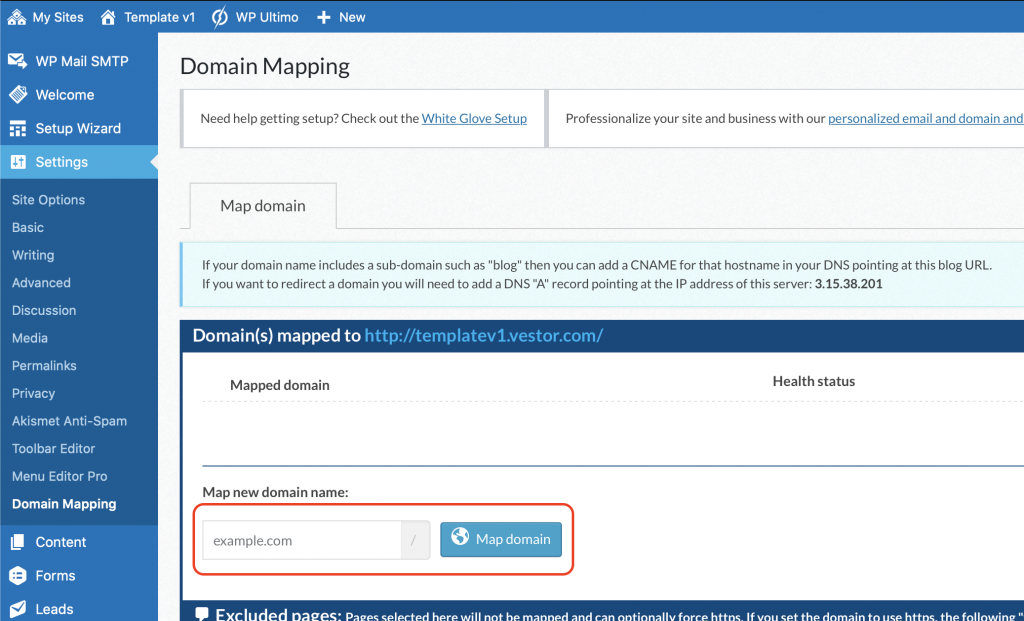
After you’ve entered in the mapped domain as above, you need to login to your domain registrar (wherever you purchased your domain). You will need to update your DNS records to point your domain to your new Vestor site.
I am using my primary domain
Ex: example.com
Go to your domain registrar’s DNS settings. Add a new record with the following settings:
Type: A
Host: @
Points to: 3.15.38.201
TTL: Default
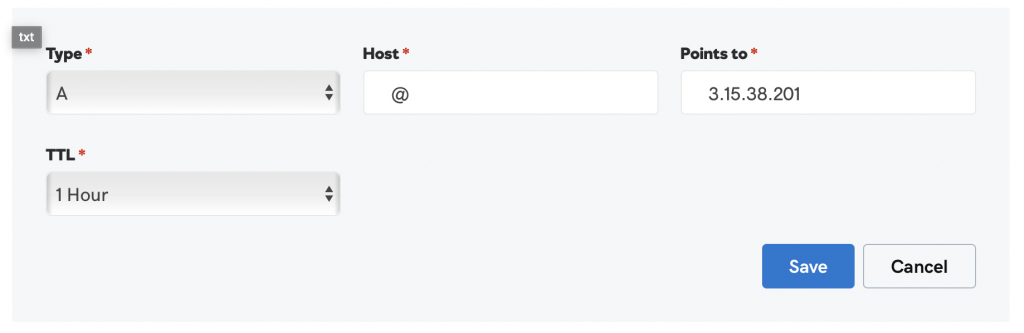
You should also add an additional record to redirect the www subdomain of your site to your primary domain, just in case someone adds the www when typing it into their browser.
Type: CNAME
Host: www
Points to: @
TTL: Default
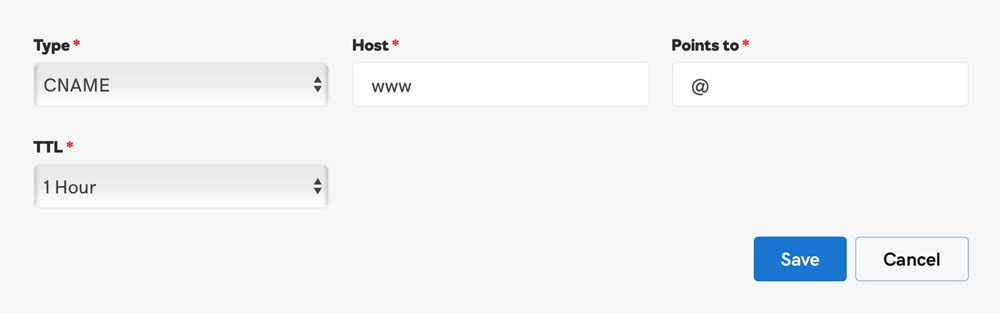
I am using a subdomain
Ex: subdomain.example.com, www.example.com
Go to your domain registrar’s DNS settings. Add a new record with the following settings:
Type: CNAME
Host: Enter your subdomain here
Points to: Enter your Vestor.com site address here
TTL: Default
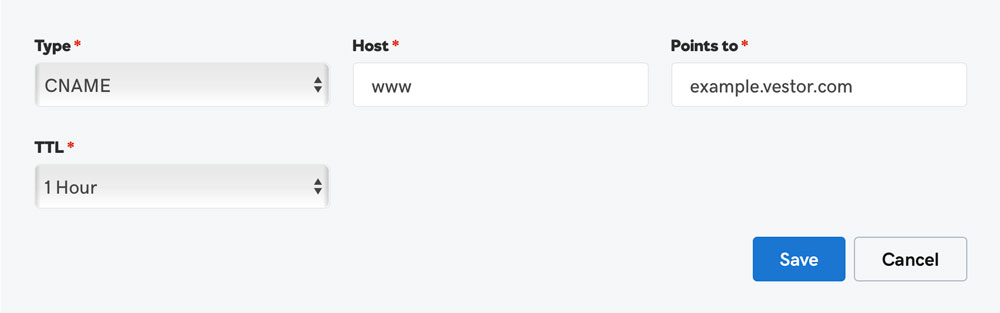
SSL
Vestor will automatically begin the process of setting up your free SSL certificate (within 24 hours) after you have mapped domain.
If you need further support or cannot find what you’re looking for in this guide, please reach out to support here.
